What is 8k?
8K is the highest resolution available now, providing four times the resolution of 4K, and 16 times the resolution of 1080P.
Resolution is typically defined as the number of horizontal pixels and the number of vertical pixels:
1080P 1,920 x 1,080 = 2 million+ total pixels
4K 3,840 x 2160 = 8 million+ total pixels
8K 7,680 x 4,320 = 33 million+ total pixels
When increasing the number of pixels within the same display size, you are increasing the pixel density.
Higher pixel density is advantageous in providing greater detail.
This can be said for the recording source (camera); you will capture four times as much detail of your subject with 8K than recording in 4K.
As an example, if you have a 60” diagonal display (we will assume the viewing area is the 60” measurement), the horizontal viewing area is 52.3” and the vertical viewing area is 29.4”.
If we look at it as a number of pixels per square inch, we will have the following values:
1080P 1,347 pixels/in2
4K 5,389 pixels/in2 (4x density of 1080P)
8K 21,557 pixels/in2 (4x density of 4K, 16x density of 1080P)
The practical result of higher pixel density is greater detail for the viewer.
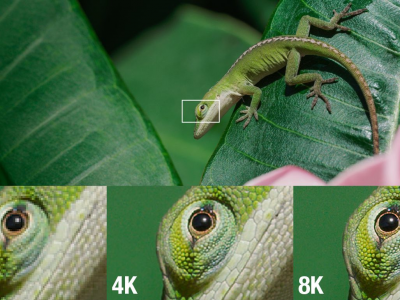
What do you need to do in order to use 8K?
To watch 8K, you need at minimum three things: a source, distribution/connectivity, and a display.
At the time of this writing, 8K displays are available as well as cables.
Sources and switching, at full 8K resolution, are scarce but becoming more available as time passes.
Some 8K sources available today are cameras, gaming consoles, PC graphics cards, and laptops.
Are there standards for 8K?
8K signals are supported by the HDMI 2.1 standard, and the DisplayPort 1.4.
There are various details about 8K signals which are beneficial to understand.
It is recommended to study the HDMI and DisplayPort specifications, so you are fully educated.
What bandwidth does 8K require?
There are several variations of 8K. Refresh rate, color bit depth, and chroma sampling have to be factored in.
Below are some examples:
• 8K30 8 bit 4:2:0 17.82 Gbps
• 8K30 10 bit 4:2:0 20.05 Gbps
• 8K30 12 bit 4:2:0 24.06 Gbps
• 8K30 8 bit 4:4:4 32.08 Gbps
• 8K30 10 bit 4:4:4 40.09 Gbps
• 8K30 12 bit 4:4:4 48.11 Gbps (beyond HDMI 2.1 capability)
• 8K60 8 bit 4:2:0 32.08 Gbps
• 8K60 10 bit 4:2:0 40.09 Gbps
• 8K60 12 bit 4:2:0 48.11 Gbps (beyond HDMI 2.1 capability)
• 8K60 8 bit 4:4:4 64.15 Gbps (beyond HDMI 2.1 capability)
• 8K60 10 bit 4:4:4 80.19 Gbps (beyond HDMI 2.1 capability)
• 8K60 12 bit 4:4:4 96.23 Gbps (beyond HDMI 2.1 capability)
How to reduce bandwidth
In many applications, compression technology will be employed to reduce this significant amount of bandwidth to make it more manageable.
However, not all content or equipment employs or requires compression.
Make sure to pay careful attention to the bandwidth and specifications of each product you are considering for your system.
DSC (Display StreamCompression) is one widely used compression technology to help reduce bandwidth.
As an example, where 8K60 10 bit 4:4:4 would normally use 80.19 Gbps, utilizing DSC would reduce the bandwidth to 21.38 Gbps making it compatible with HDMI 2.1.
To learn more about 8K, and discover all of the 8K solutions from PureLink, please contact us.
You may reach us on our Live Chat at www.purelinkav.com, or email sales at
sales@purelinkav.com, or call us at 201-488-3232.








